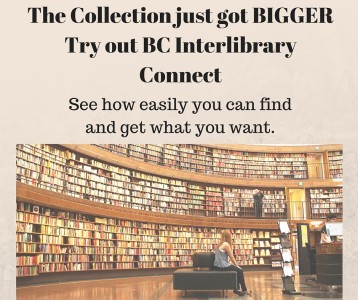 Welcome to BC Interlibrary Connect (ILC)!
Welcome to BC Interlibrary Connect (ILC)!
If you can’t find what you’re looking for in Gibsons or Sechelt Libraries, you can now search other select BC libraries through our shared online catalogue.
First check Gibsons and Sechelt Libraries for you item. If it doesn’t come up on your search results screen, select “BC Interlibrary Connect”, located at the very top of the drop-down list in the Library search field. The system will now search all ILC libraries for your item.
Once you find the item you want, simply place a hold, and the book, movie or music will be sent to your home library for pick-up. It’s that easy!
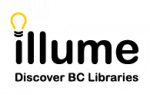
What if no ILC library has what I’m looking for?
If you weren’t able to find the item you wanted in our catalogue through Gibsons, Sechelt or BC Interlibrary Connect (ILC), try finding it elsewhere in BC using Illume, a catalogue for all BC libraries. If you find it at another library, request it to be delivered to your home library for pick up!
Here’s how to request a book through interlibrary loan (ILL):
- Click this Illume link.
- When the Illume page appears, type your search terms (e.g., Author, Title, and/or Subject words) in the “Enter your search terms here” box at top left (you can ignore the “Login” prompt at top right, it’s for library staff access).
- Based on your search terms, select the appropriate index (Author, Title or All Headings) from the dropdown box to the right of the magnifying glass icon
- Leave the “Search Targets” box as is and click the magnifying glass icon to carry out your search.
- Select one title from your search results (which are now presented as a carousel of cover images. These correspond to the list of titles below the carousel)
- The Format column indicates the type of material. Currently only printed material is available for interlibrary loan, so please do not select DVD, audio, or ebook titles. Select the title in book format that shows the most locations (i.e., the most copies available).
- Click “Request This Item”.
- When the ILL Request form opens, ignore the “Need by” date and just fill in all other fields marked in red.
- The final required field is “Create a Password”. We suggest you use your patron PIN. Unfortunately this password cannot be used later to check the ongoing status of your request. ( This is a software bug that is being attended to at the provincial cooperative level.)
- Click the “Submit” button and carry on to another search if you wish. The maximum of five active interlibrary loans per patron remains in effect. Do not request books newer than 12 months old; instead suggest a purchase from the Gibsons Library.
Requests commonly take a week to ten days to fill. We will contact you when your book is received at the Library.
